Working with FreshPlan Calculators
FreshPlan calculators are a great way to do quick calculations and various scenarios for clients, when a full plan is not required. All calculators are modular so you only need to use the one that are appropriate for the client.
You’ll find the full list of calculators under the CALCULATE tab. Simply expand the tab to learn more.
Finding Calculators
Calculators are organized by key financial topics like Financial Planning or Insurance. If you’re not finding the calculator that you’re looking for, simply type in a key word in the search area.
Using FreshPlan calculators
Learn more about the features of each calculator in FreshPlan
- Under the Investing topic, click Savings Growth to open it. Change any of the values and the calculations/graphs will change in real time.
- Click Save to save your results.
- Click Scenario to create and save multiple scenarios for this calculator.
- Click Print to print the calculator.
- Click PDF to generate a PDF of the results.
- Click Favourite to add this calculator to your Favourites page.
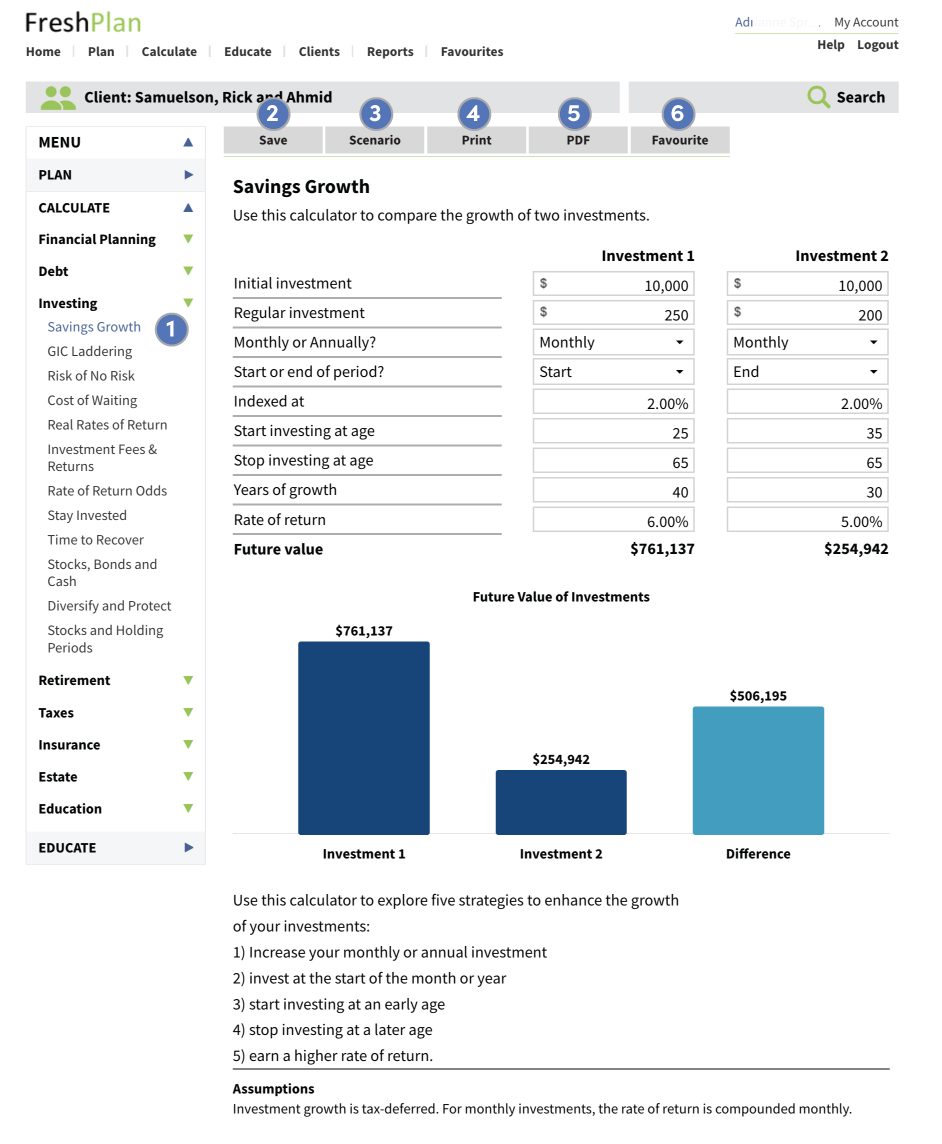
Companion Infographics
Many calculators have companion infographics that help to illustrate complex financial topics and reinforce your recommendations.


